こんにちは、LinuCエバンジェリストこと、鯨井貴博@opensourcetechです。
以下の記事でPCと接続したRaspberry Pi zeroをインターネットに接続する方法の紹介です。
Raspberry Pi zeroをUSB OTG(On-The-Go)でUSBケーブルのみで操作する!! - Opensourcetechブログ
PC側のネットワークを共有する
Mac OSの場合、以下のようにします。
システム環境設定 > 共有
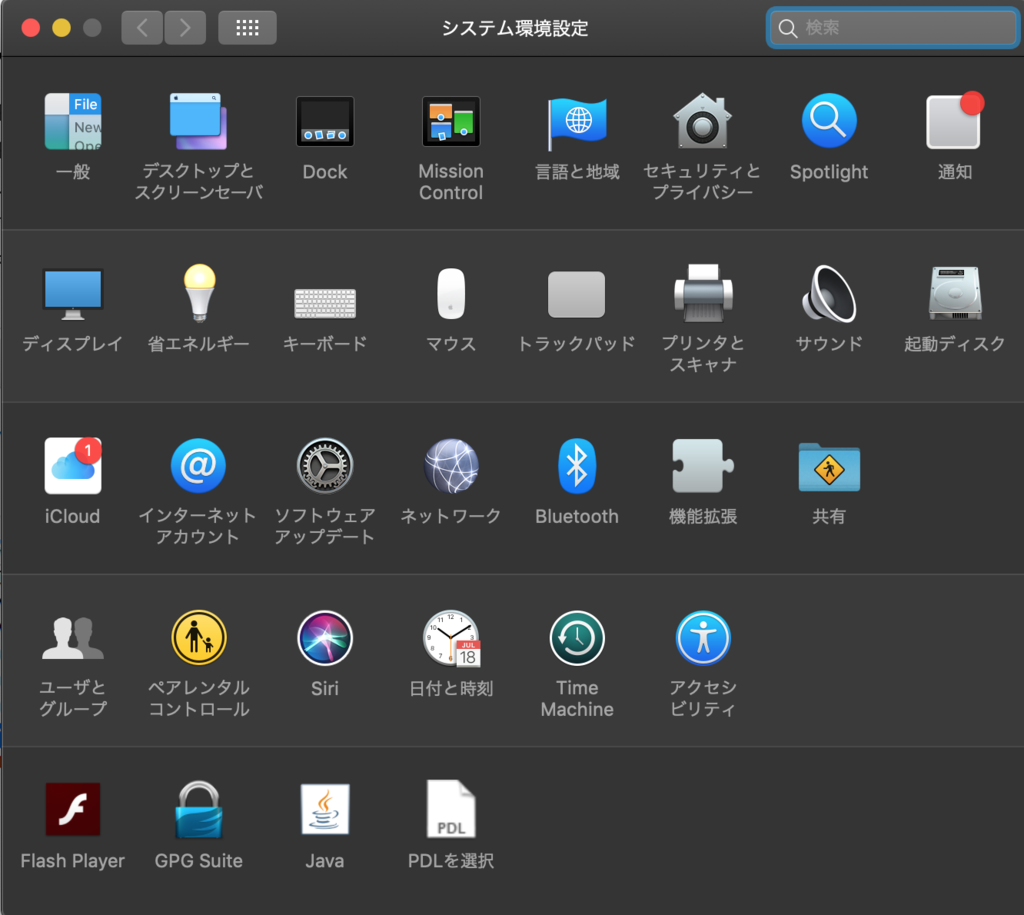
インターネット共有にチェックを入れる。
※右側の「相手のコンピュータでのポート」RNDIS/Ethernet Gadgetにもチェックがついているのを確認しておく。
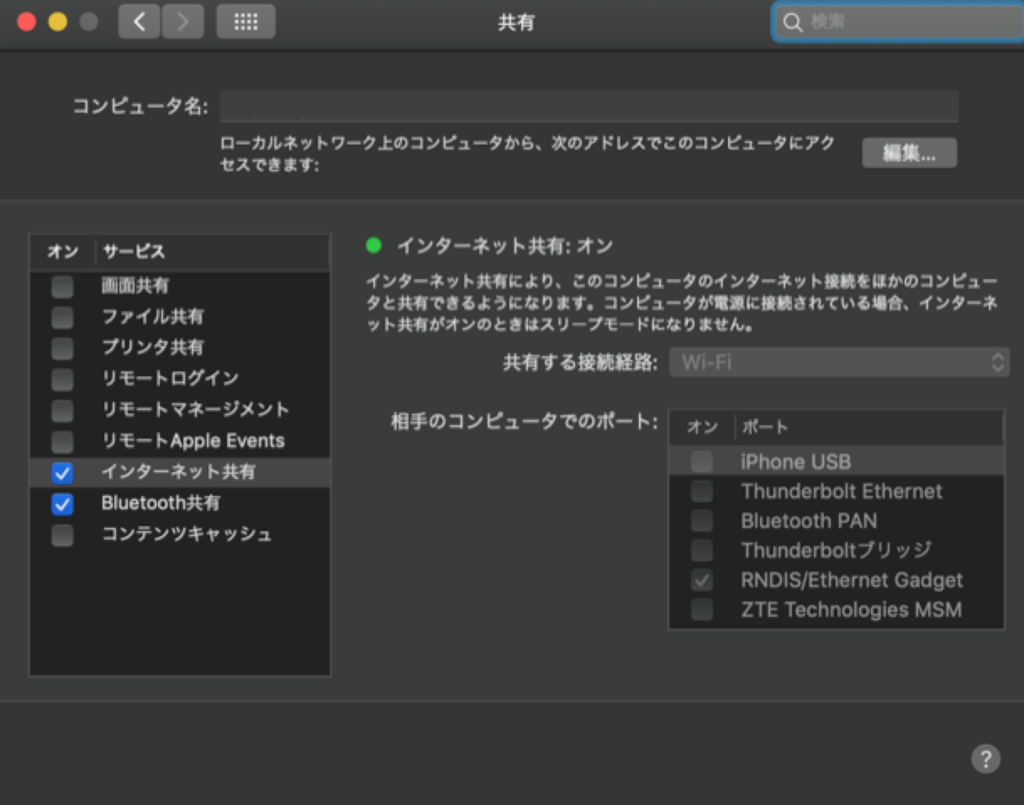
そうすると、以下のようにbridgeインターフェイスが作成されます。
lo0: flags=8049<UP,LOOPBACK,RUNNING,MULTICAST> mtu 16384
options=1203<RXCSUM,TXCSUM,TXSTATUS,SW_TIMESTAMP>
inet 127.0.0.1 netmask 0xff000000
inet6 ::1 prefixlen 128
inet6 fe80::1%lo0 prefixlen 64 scopeid 0x1
nd6 options=201<PERFORMNUD,DAD>
gif0: flags=8010<POINTOPOINT,MULTICAST> mtu 1280
stf0: flags=0<> mtu 1280
XHC20: flags=0<> mtu 0
en0: flags=8863<UP,BROADCAST,SMART,RUNNING,SIMPLEX,MULTICAST> mtu 1500
ether a5:6f:60:c3:6c:13
inet6 fe80::4e1:26f6:16c:a6ad%en0 prefixlen 64 secured scopeid 0x5
inet 192.168.11.3 netmask 0xffffff00 broadcast 192.168.11.255
nd6 options=201<PERFORMNUD,DAD>
media: autoselect
status: active
p2p0: flags=8843<UP,BROADCAST,RUNNING,SIMPLEX,MULTICAST> mtu 2304
ether 05:6f:60:c3:6c:13
media: autoselect
status: inactive
awdl0: flags=8943<UP,BROADCAST,RUNNING,PROMISC,SIMPLEX,MULTICAST> mtu 1484
ether d7:05:36:f2:45:48
inet6 fe80::d494:36ff:fef2:4548%awdl0 prefixlen 64 scopeid 0x7
nd6 options=201<PERFORMNUD,DAD>
media: autoselect
status: active
en1: flags=8963<UP,BROADCAST,SMART,RUNNING,PROMISC,SIMPLEX,MULTICAST> mtu 1500
options=60<TSO4,TSO6>
ether 4b:11:00:c6:94:00
media: autoselect <full-duplex>
status: inactive
en2: flags=8963<UP,BROADCAST,SMART,RUNNING,PROMISC,SIMPLEX,MULTICAST> mtu 1500
options=60<TSO4,TSO6>
ether 4b:11:00:c6:94:01
media: autoselect <full-duplex>
status: inactive
bridge0: flags=8863<UP,BROADCAST,SMART,RUNNING,SIMPLEX,MULTICAST> mtu 1500
options=3<RXCSUM,TXCSUM>
ether 4b:11:00:c6:94:00
Configuration:
id 0:0:0:0:0:0 priority 0 hellotime 0 fwddelay 0
maxage 0 holdcnt 0 proto stp maxaddr 100 timeout 1200
root id 0:0:0:0:0:0 priority 0 ifcost 0 port 0
ipfilter disabled flags 0x2
member: en1 flags=3<LEARNING,DISCOVER>
ifmaxaddr 0 port 8 priority 0 path cost 0
member: en2 flags=3<LEARNING,DISCOVER>
ifmaxaddr 0 port 9 priority 0 path cost 0
nd6 options=201<PERFORMNUD,DAD>
media: <unknown type>
status: inactive
utun0: flags=8051<UP,POINTOPOINT,RUNNING,MULTICAST> mtu 2000
inet6 fe80::c5f7:c1f9:70da:c20b%utun0 prefixlen 64 scopeid 0xb
nd6 options=201<PERFORMNUD,DAD>
en6: flags=8963<UP,BROADCAST,SMART,RUNNING,PROMISC,SIMPLEX,MULTICAST> mtu 1500
options=4<VLAN_MTU>
ether 6f:45:57:7a:20:5f
nd6 options=201<PERFORMNUD,DAD>
media: autoselect (100baseTX <full-duplex>)
status: active
bridge100: flags=8863<UP,BROADCAST,SMART,RUNNING,SIMPLEX,MULTICAST> mtu 1500
options=3<RXCSUM,TXCSUM>
ether a7:6f:60:3c:d5:64
inet 192.168.2.1 netmask 0xffffff00 broadcast 192.168.2.255
inet6 fe80::a45e:60ff:fe3c:d564%bridge100 prefixlen 64 scopeid 0xd
Configuration:
id 0:0:0:0:0:0 priority 0 hellotime 0 fwddelay 0
maxage 0 holdcnt 0 proto stp maxaddr 100 timeout 1200
root id 0:0:0:0:0:0 priority 0 ifcost 0 port 0
ipfilter disabled flags 0x2
member: en6 flags=3<LEARNING,DISCOVER>
ifmaxaddr 0 port 12 priority 0 path cost 0
nd6 options=201<PERFORMNUD,DAD>
media: autoselect
status: active
Raspberry Pi zeroでは、そのbridgeに接続されインターネットに出れるようになります。
pi@raspberrypi:~ $ ifconfig
lo: flags=73<UP,LOOPBACK,RUNNING> mtu 65536
inet 127.0.0.1 netmask 255.0.0.0
inet6 ::1 prefixlen 128 scopeid 0x10<host>
loop txqueuelen 1000 (Local Loopback)
RX packets 0 bytes 0 (0.0 B)
RX errors 0 dropped 0 overruns 0 frame 0
TX packets 0 bytes 0 (0.0 B)
TX errors 0 dropped 0 overruns 0 carrier 0 collisions 0
usb0: flags=4163<UP,BROADCAST,RUNNING,MULTICAST> mtu 1500
inet 192.168.2.4 netmask 255.255.255.0 broadcast 192.168.2.255
inet6 fe80::f219:7552:2141:9e08 prefixlen 64 scopeid 0x20<link>
ether c7:9e:e8:7b:4f:5f txqueuelen 1000 (Ethernet)
RX packets 150 bytes 23458 (22.9 KiB)
RX errors 0 dropped 0 overruns 0 frame 0
TX packets 90 bytes 14264 (13.9 KiB)
TX errors 0 dropped 0 overruns 0 carrier 0 collisions 0
pi@raspberrypi:~ $ cat /etc/debian_version
9.4
pi@raspberrypi:~ $ sudo apt-get update
Get:1 http://archive.raspberrypi.org/debian stretch InRelease [25.3 kB]
Get:2 http://raspbian.raspberrypi.org/raspbian stretch InRelease [15.0 kB]
Get:3 http://raspbian.raspberrypi.org/raspbian stretch/main armhf Packages [11.7 MB]
Get:4 http://archive.raspberrypi.org/debian stretch/main armhf Packages [199 kB]
Get:5 http://archive.raspberrypi.org/debian stretch/ui armhf Packages [39.1 kB]
Get:6 http://raspbian.raspberrypi.org/raspbian stretch/contrib armhf Packages [56.9 kB]
Get:7 http://raspbian.raspberrypi.org/raspbian stretch/non-free armhf Packages [95.5 kB]
Fetched 12.1 MB in 44s (272 kB/s)
Reading package lists... Done
pi@raspberrypi:~ $
pi@raspberrypi:~ $ sudo apt-get upgrade
Reading package lists... Done
Building dependency tree
Reading state information... Done
Calculating upgrade... Done